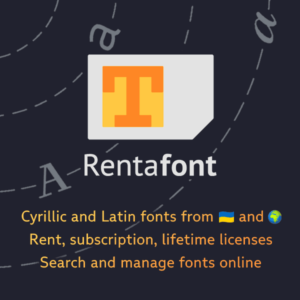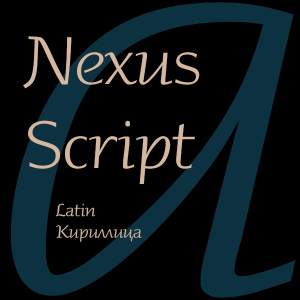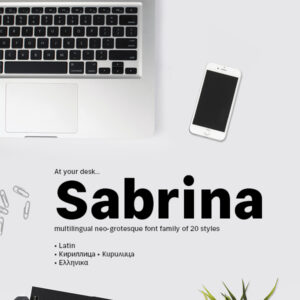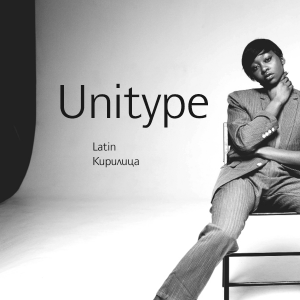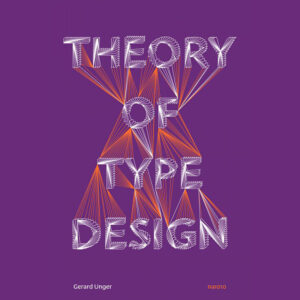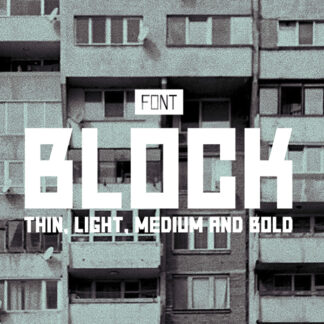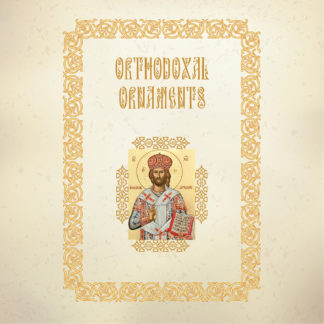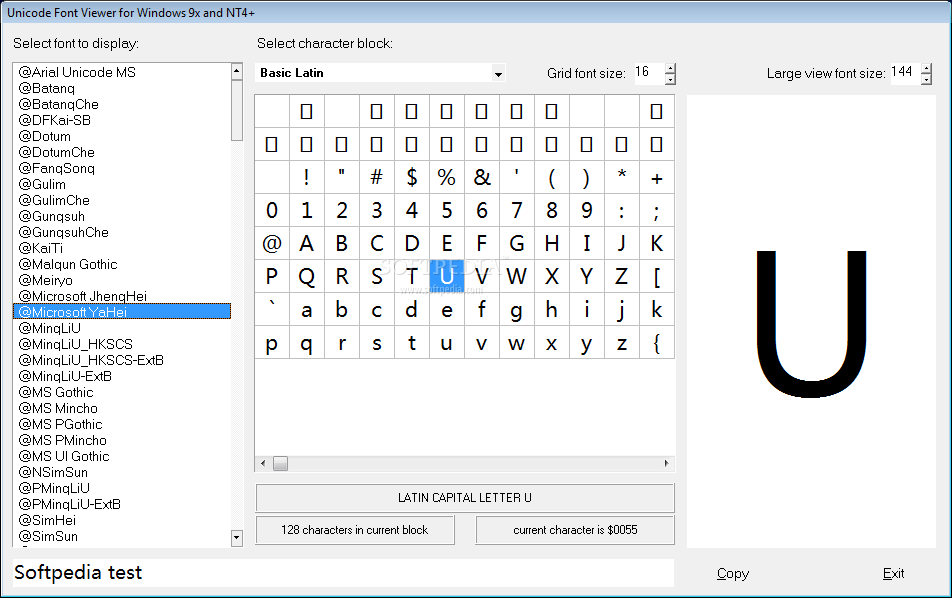
This small tool shows all true type fonts on a Windows system and allows to browse through all codepoints (characters). See whether your fonts contain chinese, arabic or hebrew characters. Get a short description of the selected character (where specified by the Unicode consortium, see also http://www.unicode.org) and compose a unicode string which can be copied to the clipboard and used in other applications. This way you can use the viewer as simple IME (input method editor) replacement. The viewer does not depend on any language specific version of Windows nor does it need any additonal software (Language support etc.).
This software is freeware. No restrictions apply, but the usual disclaimer about liability etc.
Dipl. Ing. Mike Lischke (public[at]lischke-online.de).