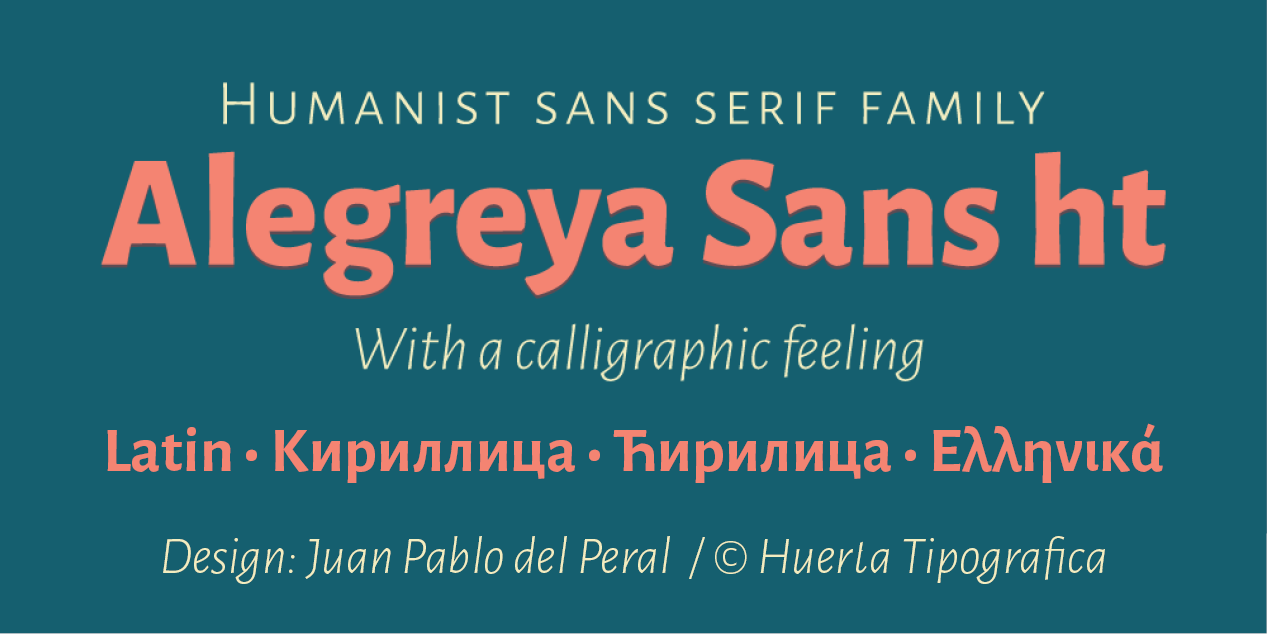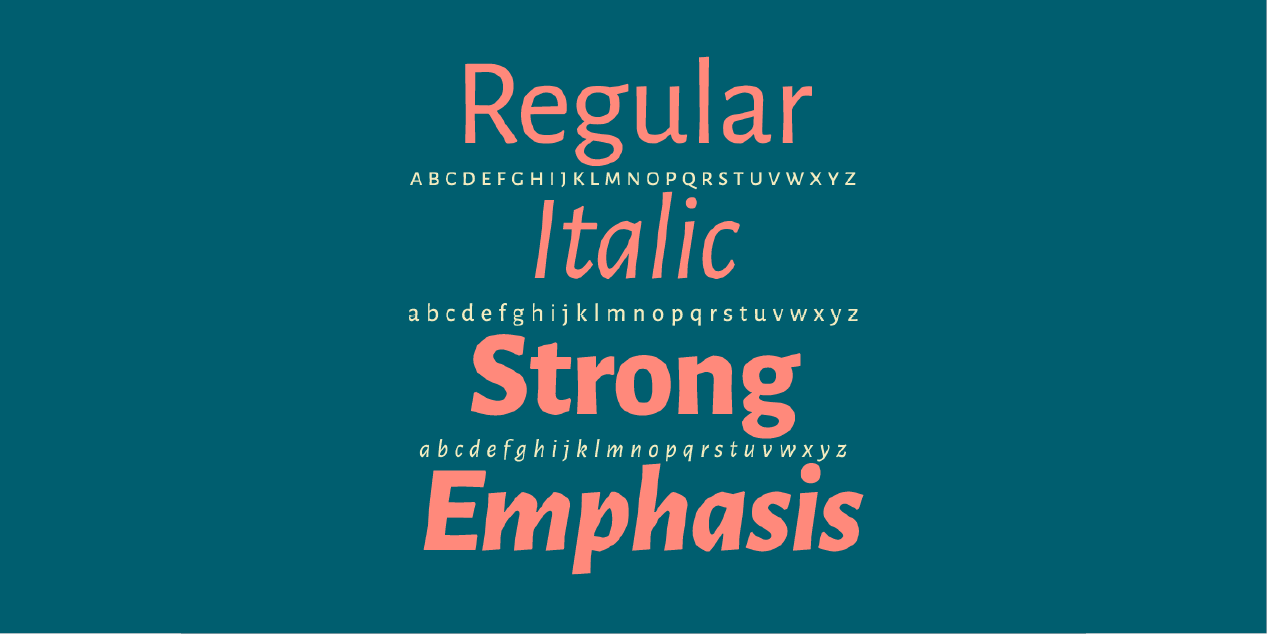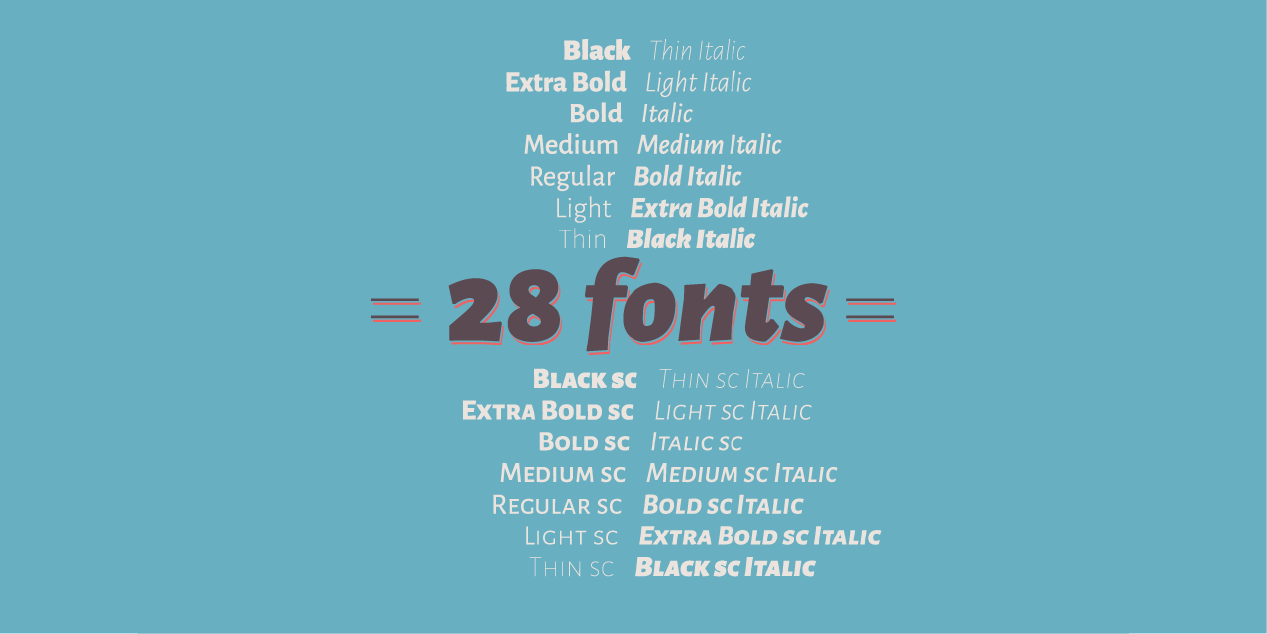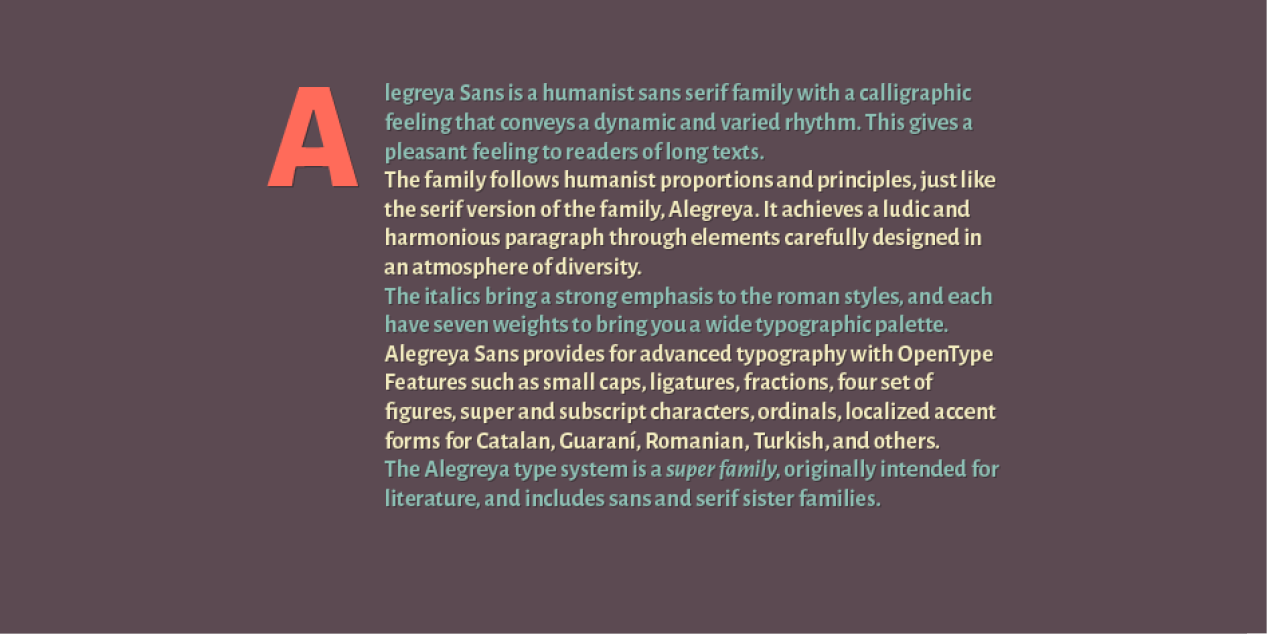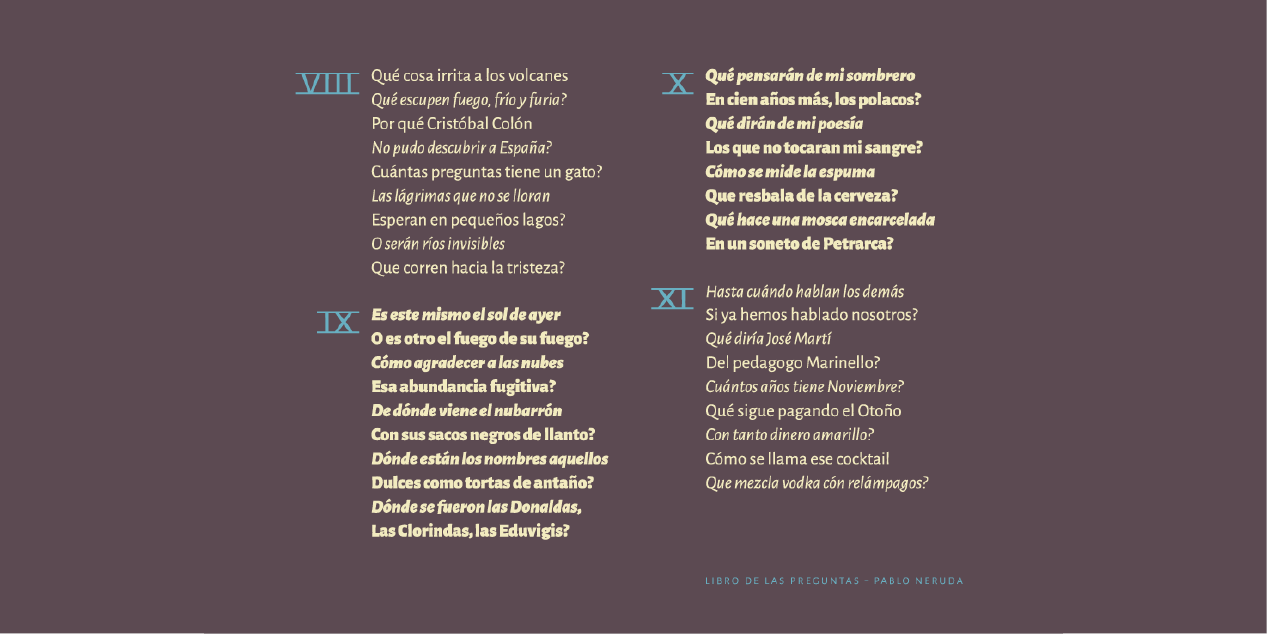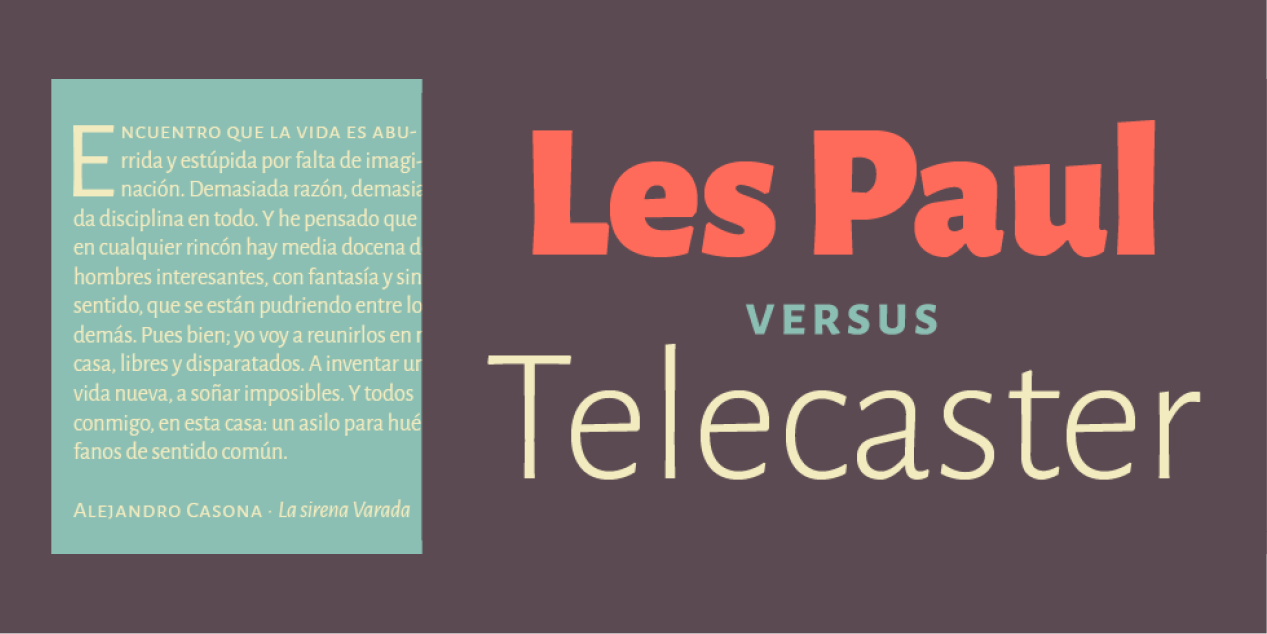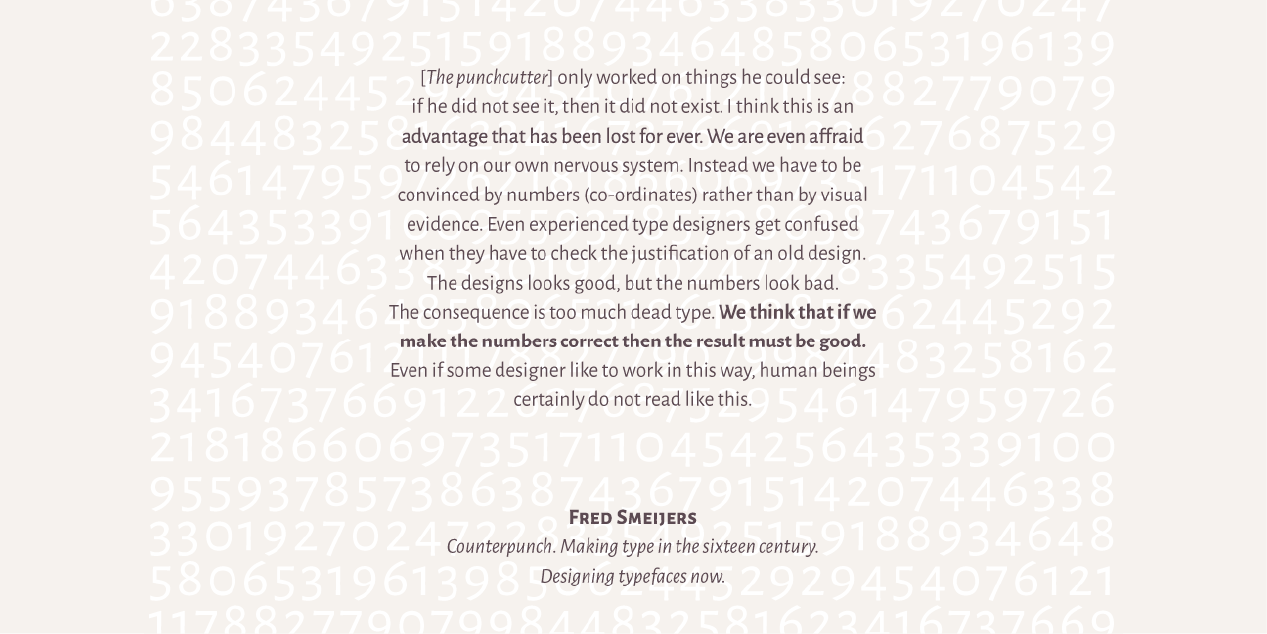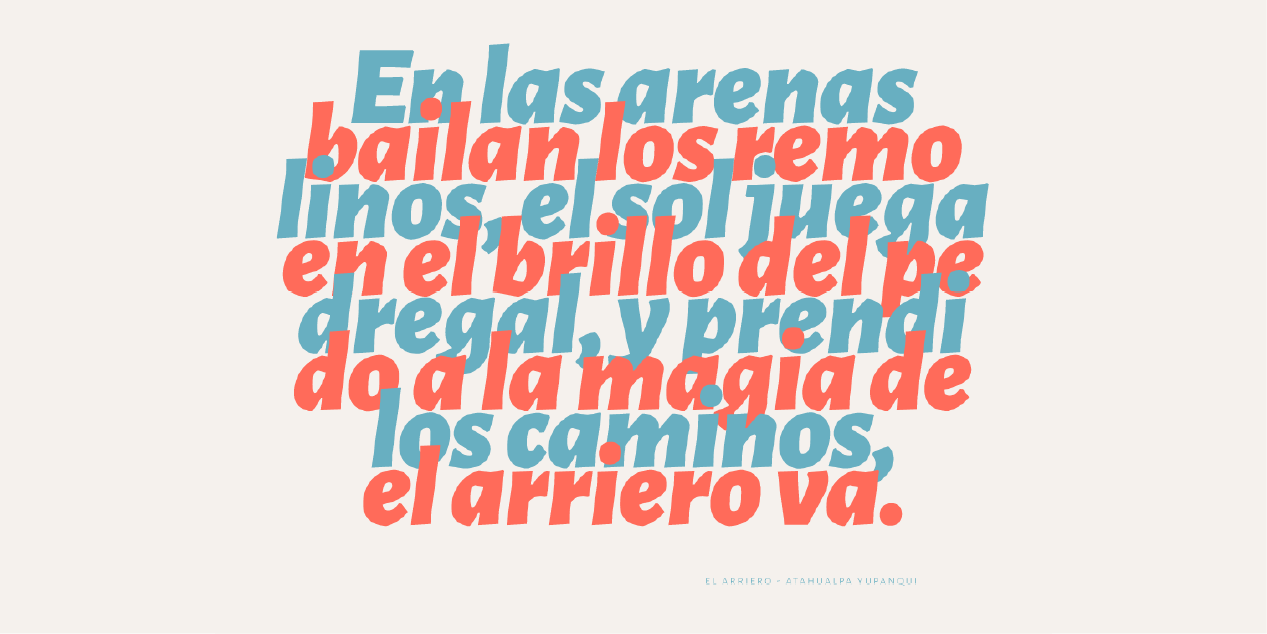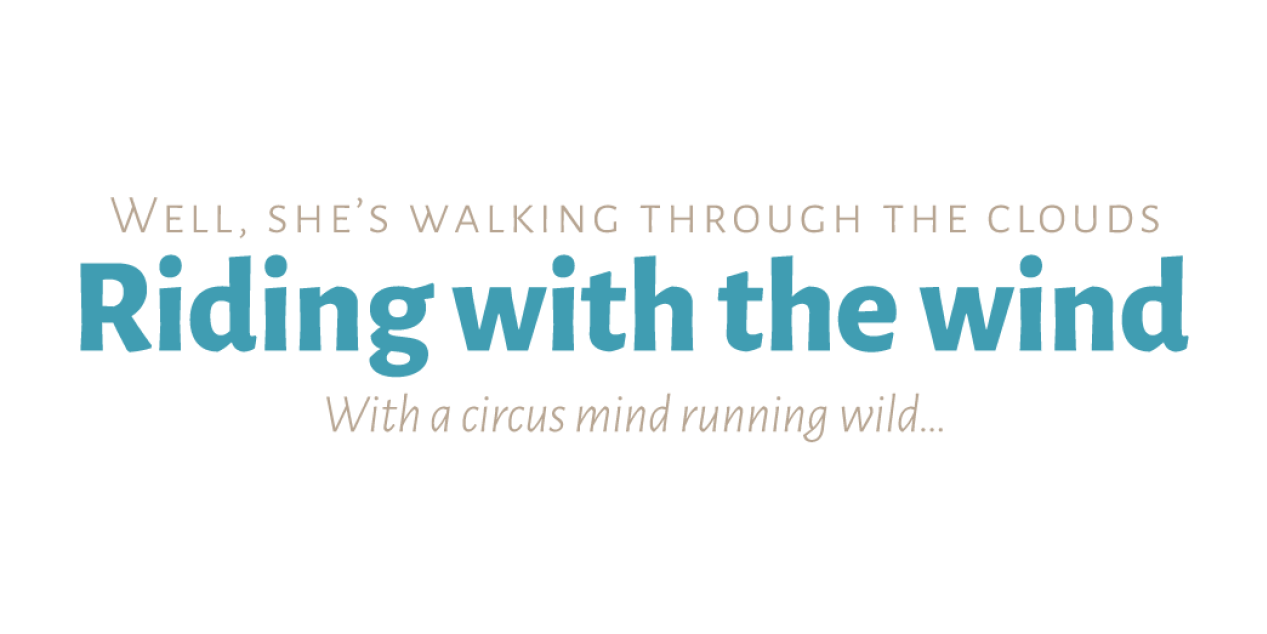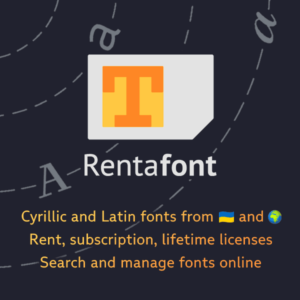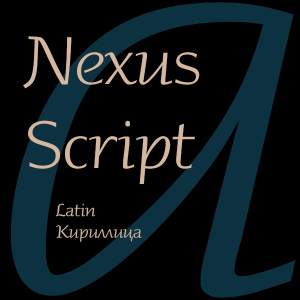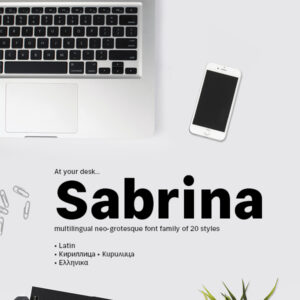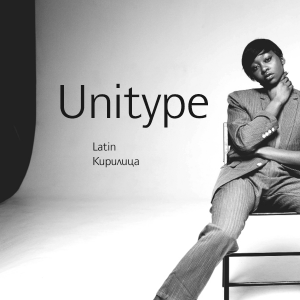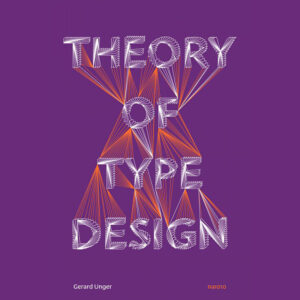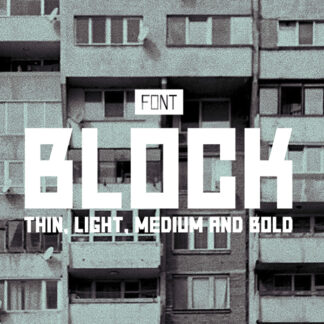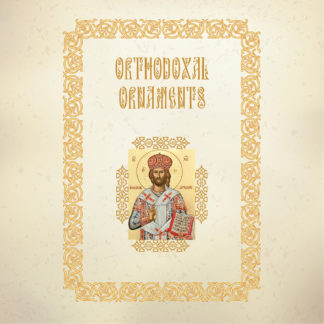Alegreya Sans is a humanist sans serif family with a calligraphic feeling that conveys a dynamic and varied rhythm. This gives a pleasant feeling to readers of long texts.
The family follows humanist proportions and principles, just like the serif version of the family, Alegreya. It achieves a ludic and harmonious paragraph through elements carefully designed in an atmosphere of diversity. The italics bring a strong emphasis to the roman styles, and each have seven weights to bring you a wide typographic palette.
Alegreya Sans supports expert latin, greek and cyrillic character sets and provides advanced typography OpenType features such as small caps, dynamic ligatures and fractions, four set of figures, super and subscript characters, ordinals, localized accent forms for spanish, catalan, guaraní, dutch, turkish, romanian, serbian among others.
The Alegreya type system is a “super family”, originally intended for literature, and includes sans and serif sister families.
Alegreya supports Cyrillic script. It has local forms for Serbian Cyrillic script also.
Design, Publisher, Copyright, License
Design: Juan Pablo del Peral for Huerta Tipográfica
Publisher: Huerta Tipografica
Copyright 2013 by Juan Pablo del Peral . All rights reserved.
License: SIL OPEN FONT LICENSE
Juan Pablo del Peral
Graphic designer graduated from Universidad Nacional de Cuyo, Mendoza and Specialist in Typeface design from the Universidad de Buenos Aires. He has lectured on type design, and gave workshops in diverse events and schools in Latin America. Head professor in Typography 1 at the UNCuyo University. He worked in Fontana Diseño in brand identity projects managed by Rubén Fontana. Since 2004 he works in his own studio: Kalidoscopio design in Mendoza, Argentina.
Web:
Typefaces: Alegreya, Alegreya Sans, Montserrat, Montserrat Alternates, Gochi Hand, Piazzolla
More… HUERTA TIPOGRÁFICA | Juan Pablo del Peral
Free License
Download version 2.008: Alegreya Sans | Google Drive
Where to look for the latest version: GitHub